-
All Products
3
A
B
- Bag Toppers or Header Cards
- Banner Stands10% Off
- Banners10% Off
- Book Printing15% Off
- Booklets & Catalogs15% Off
- Bookmarks
- Boxes
- Brochures10% Off
- Buck Slip
- Business Cards10% Off
- Button Pins
C
D
- Die-cut Products10% Off
- Direct Mail Marketing10% Off
- Disposable Menus
- Door Hangers
E
- Envelopes10% Off
- Every Door Direct Mail10% Off
F
- Flyers10% Off
- Full Color Roll Label10% Off
H
I
L
M
- Magnets10% Off
- Maps
- Market Place10% Off
- Menu Printing
N
P
- Placemats
- Plastic Printing10% Off
- Playing Cards
- PMS Printing (1 & 2 Color)10% Off
- Postcards10% Off
- Posters10% Off
- Presentation Folders
- Printing by Industry
- Promotional Products
R
S
- Sample Kits
- Shaped Products10% Off
- Signs10% Off
T
- Table Tents
- Tickets
- Tote Bags
- Trade Show Products10% Off
- Trading Cards
- T-shirts5% Off
W
Y
- Yard Signs5% Off
View All Products Looking for something else? Try our Custom Job Service.View All Products Looking for something else? Try our Custom Job Service.View All Products Looking for something else? Try our Custom Job Service. -
Marketing Materials
-
Direct Mail Services
Direct Mail Postcards 10% Off
- Direct Mail Postcard - 5x3.55% Off
- Direct Mail Postcard - 5.5x4.255% Off
- Direct Mail Postcard - 6x45% Off
- Direct Mail Postcard - 6x4.255% Off
- Direct Mail Postcard - 7x55% Off
- View More >>
Direct Mail Folded Mailers 10% Off
Stuffed Envelope Mailers
EDDM 10% Off
- EDDM - 8x6.55% Off
- EDDM - 9x6.255% Off
- EDDM - 10x85% Off
- EDDM - 11"x4"5% Off
- EDDM - 11"x6"5% Off
- View More >>

-
Business Cards
Standard Business Cards 10% Off
- Business Cards5% Off
- Slick Business Card 3.5x1.55% Off
- Tiny Business Cards 3.5x15% Off
- European Business Cards 3.35x2.175% Off
- View More >>
Soft Touch 17pt. Business Cards 10% Off
- Soft Touch Standard Business Cards 3.5x25% Off
- Soft touch Slick Business Card 3.5x1.55% Off
- Soft Touch Tiny Business Cards 3.5x15% Off
- Soft Touch European Business Cards 3.35x2.175% Off
- View More >>
Soft Touch 32pt. Business Cards 10% Off
- Soft Touch 32pt. Business Card 3.5x25% Off
- Soft Touch 32pt. Business Card 3.5x1.55% Off
- Soft Touch 32pt. European Business Cards 3.35x2.175% Off
- Soft Touch 32pt. Square Business Cards 2x25% Off
- View More >>
Foil Accent Business Cards 10% Off
Square Business Cards 10% Off
Luxury Business Cards 10% Off
- Luxury Business Card 3.5x25% Off
- Luxury Slick Business Card 3.5x1.55% Off
- Luxury European Business Cards 3.35x2.175% Off
- Luxury Square Business Cards 2x25% Off
- View More >>
Fold Over Business Cards 10% Off
Shaped Business Cards 10% Off
Opaque Plastic Business Cards 10% Off
- Plastic Business Card 3.5x2 inch (US Standard)5% Off
- Plastic Business Card 3.35x2.17 inch (European Standard)5% Off
- Plastic Slick Business Card 3.5x1.5 inch 5% Off
- Plastic Square Business Card 2x2 inch5% Off
- View More >>
Clear Plastic Business Cards 10% Off
- Clear Plastic Business Card 3.5x2 inch5% Off
- Clear Plastic Business Card 3.5x1.5 inch5% Off
- Clear Plastic Business Card 2x2 inch5% Off
- Clear Plastic Business Card 2.5x2.5 inch5% Off
- View More >>
Specialty Business Cards 10% Off
- Gold Business Cards5% Off
- Silver Business Cards5% Off
- Pearl Business Cards5% Off
- Kraft Business Cards5% Off
- View More >>
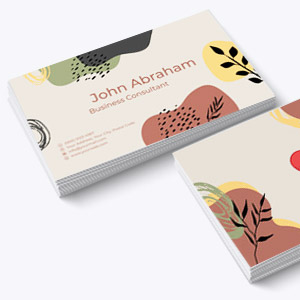
- Books & Booklets
-
Labels & Stickers
-
Invitation & Stationery
InvitationsStationeries
-
Signs & Banners
SignsBannersPostersRigid SignsAdvertising FlagsWall Arts
- Banner Stands 10% Off
- X Banner stand 24" x 63"10% Off
- Everyday Retractable Banner Stand - 33"10% Off
- Economy Retractable Banner Stand - 33"10% Off
- Premium Retractable Banner Stand - 33"10% Off
- Wide Retractable Banner Stand - 47"10% Off
- Tension Fabric Stand 36"x90"10% Off
- Table Top Banner Stand 11.5"x17.5"10% Off
- SD Retractable Banner Stand 36"x92"10% Off
- SD Retractable Banner Stand 48"x92"10% Off
- SD Retractable Banner Stand 60"x92"10% Off
- View More >>
- Banners 10% Off
- 13oz. Standard Vinyl Banner 10% Off
- 13 oz Supersize Vinyl Banner10% Off
- 18oz. Premium Vinyl Banner10% Off
- Pole Pocket Banner10% Off
- Indoor Banner10% Off
- Mesh Banner10% Off
- Fabric Banner10% Off
- Fabric Banner Blockout10% Off
- Signs On Rigid Substrate 10% Off
- PVC Sign (3 mm)
- PVC Sign (6 mm)
- Dibond Sign (3 mm)
- Aluminum Sign (0.04 inch)
- Aluminum Sign (0.08 inch)
- Gatorboard Sign (3/16 inch)
- Foamcore Sign (3/16 inch)
- Coroplast Sign (4 mm)
- Coroplast Sign (10 mm)
- Styrene Sign (30 mil)
- Clear Acrylic Sign 3/16 inch
- Magnetic Sign (30 mil)
- Dry Erase Magnet (30 mil)10% Off
- Dry Erase Dibond10% Off
- View More >>
-
Apparel & Promo
ApparelCalendarsButtonsCoastersPromo
-
Trade Show
-
- X Banner stand 24" x 63"
- Everyday Retractable Banner Stand - 33"
- Economy Retractable Banner Stand - 33"
- Premium Retractable Banner Stand - 33"
- Wide Retractable Banner Stand - 47"
- Tension Fabric Stand 36"x90"
- Table Top Banner Stand 11.5"x17.5"
- SD Retractable Banner Stand 36"x92"
- SD Retractable Banner Stand 48"x92"
- SD Retractable Banner Stand 60"x92"
- 10ft Event Canopy
- Event Canopy Carrying Bag w/ Wheels
- Event Canopy Hardware
- Replacement Graphics for Event Canopy
- Curve Shape Tension Fabric 5% Off
- Curve Shape Velcro Fabric 5% Off
- Straight Shape Tension Fabric 5% Off
- Straight Shape Velcro Fabric 5% Off
- Table Covers for 6 & 8 ft. Tables
- Stretch Table Throw for 6ft. & 8ft. Tables
- Solid Color Table Covers for 6ft. & 8ft. Tables
- Table Runners

Pop-up Displays
Pop-Up Displays for all sizes of Trade Show Booths (6ft, 8ft, 10ft, 20ft). Comes with full-color printed graphics
Order Now -
- 8ft Straight Tension Fabric Display
- 10ft Straight Tension Fabric Display
- 20ft Straight Tension Fabric Display

Event Tents
Achieve 360 degrees of branding with a custom full fabric dye sub canopy and hardware package.
Order Now -

Banner Stands
PrintPapa, one of the top sellers of banner stands in Bay Area, California, offers different types of roll-up banner stands online.
Order Now
-
Printing by Industry
Political Printing 10% Off
Political Campaign Banners 10% Off
Political Campaign Direct Mail Postcards 10% Off
Political Campaign Doorhangers
Political Campaign Flyers 10% Off
Political Campaign Palm Cards
Political Campaign Yard Signs
408-567-9553
Need help?
Filter by Categories
Filter by Categories
Related Categories
Need to send files?
Then let's figure out the best option. It is very important that you choose the correct one, else there can be unnecessary delays.
Option 1
Placed the Order Online recently! And need to upload files. Click here
Locate your order number and click on the red Upload/Manage files button
Option 2
I need to send files to my Customer Service Rep at PrintPapa. Click here
Make sure to select the customer service rep.
Note: DO NOT use this option to send files for Online Order. Use Option 1 instead.
Option 3
I need to send files to request for a custom job. Click here
Make sure to keep the file size not bigger than 2MB. For bigger files, use option 2.
Not sure which option to use, then give us a Call
